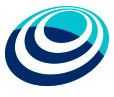LAB & TESTBED
An open source blogging tool bassed on Bootstrap Wordpress with Twitter timeline.
Template
Structure
You'll find the following file structure and contents.
wordpress-bootstrap/ ├── admin/ ├── css/ │ ├── bootstrap-rewrite.css │ ├── new_rules.css │ └── icon_and_fonts │ └── fonts │ ├── fonts.css │ └── format fonts.ttf, woff, svg ├── images/ │ ├── favicon.ico │ ├── header-logo.png └── library/ ├── css/ ├── images/ ├── img/ ├── js/ └── less/ └── Php pages... └── style.css
Download the FI-WARE wordpress template wordpress-bootstrap.
Css
Customize
FI-WARE style guide's overrides Wordpress Bootstrap and include new addons.
You need download and included in:wordpress-bootstrap/ ├── css/ │ ├── bootstrap-rewrite.css │ ├── new-rules.css │ ├── icon_and_fonts │ └── fonts │ └── fonts.cssDonwload: bootstrap-rewrite.css and new-rules.css
Install
1. First step to install FI-WARE theme.
Before you can upload a FI-WARE theme, Next you must upload the .ZIP file you just downloaded to your website via the WordPress Dashboard. Log in to wp-admin and click the Appearances > Themes tab. Next click the "Install Themes" button and then click the "Upload" link. Click "Choose File" and locate the .ZIP file you just downloaded and click "Install Now."
2. Installation on a local server.
If you are an avanced developer you´ll like install WP on a local server for a powerfull control.Wordpress souport.
Posts
Rules for a visual unity.
Lead
FI-WARE style guide's is immersed in sub-world in this tutorial. Keep calm!
Read more
FI-WARE style guide's is immersed in sub-world in this tutorial. Keep calm!
Twitter timeline
You need generate a code from Twitter account.
How to make it? wordpress support
- <div class="twitter">
- <a class="twitter-timeline" data-tweet-limit="2" href="https://twitter.com/FIware"="2" data-widget-id="378538709693382657">Tweets by @FIware
- </a>
- <script>
- !function(d,s,id){var js,fjs=d.getElementsByTagName(s)[0],p=/^http:/.test(d.location)?'http':'https';if(!d.getElementById(id)){js=d.createElement(s);js.id=id;js.src=p+"://platform.twitter.com/widgets.js";fjs.parentNode.insertBefore(js,fjs);}}(document,"script","twitter-wjs")
- </script>
Heads up! Any wordpress widget of Twitter time line is more slow. This is a better solution at the moment.